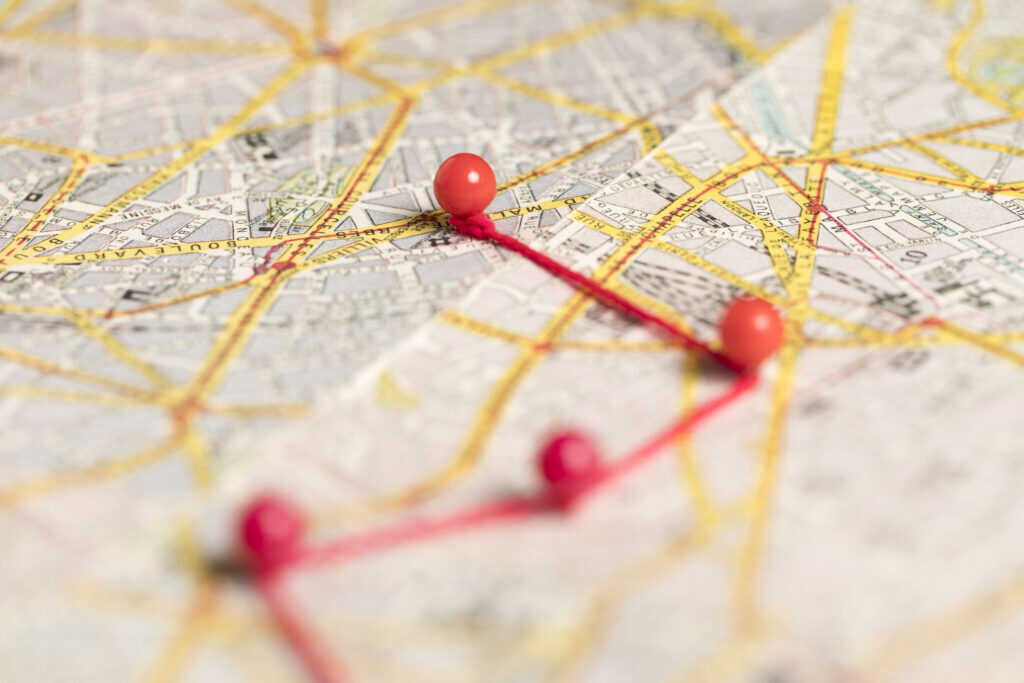Discover how to streamline your pool service billing with EZ Pool Biller. This guide will walk you through setting up Itemize for efficient invoicing.
How to Set Up Itemize with EZ Pool Biller
In the fast-paced world of pool service management, accurate and efficient billing is crucial for business success. EZ Pool Biller offers a unique solution designed to automate and simplify the billing process for pool service professionals. In this blog post, we will explore how to set up Itemize, a powerful feature within EZ Pool Biller that enhances your invoicing capabilities. We will cover everything from the initial setup to practical tips on maximizing its potential, enabling you to focus on delivering exceptional service while maintaining financial accuracy.
Understanding the intricacies of billing can be daunting, especially for those new to the pool service industry. The Itemize feature in EZ Pool Biller allows you to create, manage, and send detailed invoices with ease. Whether you are an independent technician or operate a larger service company, mastering this tool can significantly improve your operational efficiency. Let’s dive into the steps necessary for a successful setup, and explore the benefits it can bring to your business.
Getting Started with Itemize in EZ Pool Biller
The first step in harnessing the power of Itemize is to ensure you have an active account with EZ Pool Biller. Once you’ve signed up and logged into your dashboard, the setup process begins. Begin by navigating to the Itemize feature within the platform. This section is designed specifically for creating itemized invoices that detail every service provided.
Before you can generate invoices, you’ll need to input your business information. This includes your company name, logo, and contact details. Customizing your profile not only reinforces your brand identity but also ensures your clients recognize your invoices immediately. Furthermore, by entering service rates and descriptions, you make the invoicing process more efficient, reducing the time it takes to create each invoice.
Creating Your First Itemized Invoice
Once your business details are set up, it’s time to create an itemized invoice. Click on the “Create Invoice” button, and you will be prompted to enter client details. Begin by selecting a client from your existing list, or add a new client if necessary. This feature is particularly useful for keeping track of multiple clients and their specific service histories.
As you create the invoice, you can add multiple line items, detailing each service provided. For instance, if you performed maintenance, repairs, or chemical treatments, you would list these separately. By using clear descriptions and accurate pricing, you enhance transparency and professionalism in your invoicing—factors that can significantly improve client satisfaction.
Leveraging Automated Features for Recurring Clients
One of the standout features of EZ Pool Biller is its ability to automate billing for recurring clients. If you have clients on subscription plans for regular maintenance, you can set up recurring invoices that automatically generate on your specified schedule. This not only minimizes the risk of missed payments but also provides clients with a consistent billing experience.
To set up recurring billing, head to the client’s profile and select the “Recurring Billing” option. You have the flexibility to customize the billing frequency—whether it’s weekly, bi-weekly, or monthly. Once established, the system will handle the invoicing for you, allowing you to devote your time to servicing pools rather than managing paperwork.
Tracking Services and Enhancing Client Engagement
In addition to creating invoices, Itemize allows you to track all services provided to each client. Recording details such as service dates and notes not only helps in maintaining organized records but also enables you to provide better service. When a client asks about their service history, you can easily pull up their past invoices and service logs.
Moreover, this feature can enhance client engagement. By offering detailed invoices that highlight the services rendered, you can keep clients informed and satisfied. Consider including personalized messages or reminders for upcoming services within your invoices. This adds a touch of professionalism and shows your commitment to client care, fostering long-term relationships.
Utilizing Reporting Tools for Business Insights
Another advantage of EZ Pool Biller’s Itemize feature is the ability to generate comprehensive reports. These reports provide valuable insights into your business performance, allowing you to analyze financial data, service trends, and even identify late payments. By having access to this information, you can make informed decisions about your business operations.
To access the reporting tools, navigate to the “Reports” section in your dashboard. Here, you can filter reports based on various parameters, such as date ranges, client categories, or services rendered. This analytical capability helps you understand which services are most profitable and where you may need to adjust your pricing or offerings.
Best Practices for Maximizing Itemize Functionality
To get the most out of the Itemize feature in EZ Pool Biller, consider implementing the following best practices. First, keep your service descriptions concise yet informative. Clients appreciate clear invoices that provide an overview of what they are being charged for without excessive details.
Additionally, ensure all client information is regularly updated. When clients change contact details or service preferences, make sure to adjust their profiles accordingly. This minimizes confusion and enhances the overall billing experience.
Lastly, take advantage of customer feedback. After sending out invoices, consider following up with clients to ensure they are satisfied with the services rendered and the clarity of their invoices. This not only boosts client relationships but also provides insights into potential areas for improvement.
Integrating EZ Pool Biller with Other Business Tools
For those looking to further streamline their operations, consider integrating EZ Pool Biller with other tools you may already be using. Many pool service businesses utilize scheduling and customer relationship management (CRM) software alongside billing solutions. By integrating these tools, you can create a seamless workflow that reduces the need for manual data entry and enhances efficiency.
For instance, connecting your scheduling tool with EZ Pool Biller can ensure that every service performed is automatically reflected in your billing system. This integration minimizes errors and ensures that your invoices reflect the most current service offerings. By leveraging the power of multiple platforms, you can create a holistic management system that supports your business growth.
Conclusion
In conclusion, setting up Itemize with EZ Pool Biller is a straightforward process that can have a profound impact on your pool service business. By automating and simplifying your invoicing process, you not only save time but also enhance the professionalism of your operations.
As you begin to implement these strategies, remember the importance of ongoing engagement with your clients and the value of accurate reporting. With the right tools and best practices in place, you can optimize your billing processes, allowing you to focus more on what you do best—servicing pools and delighting your clients.
Take the first step towards transforming your billing experience today by signing up for EZ Pool Biller. With its intuitive interface and powerful features, you can streamline your operations and pave the way for greater efficiency and profitability in your pool service business.