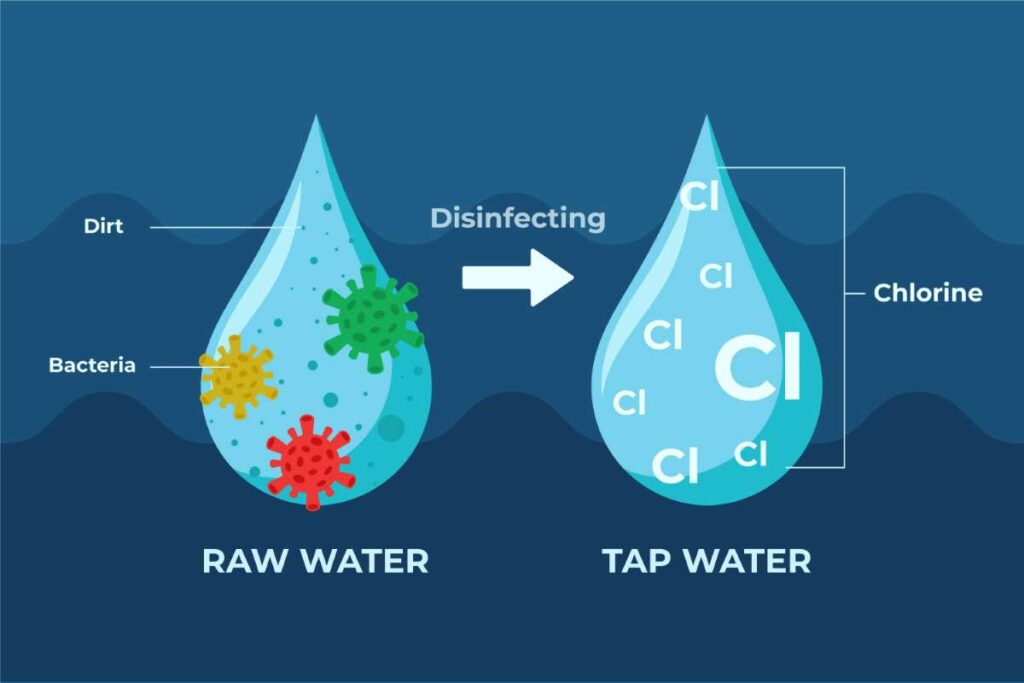Unlock the power of customized invoicing with EZ Pool Biller. Learn how to tailor your billing process for maximum efficiency and professionalism.
The Complete Tutorial on Invoice Customization in EZ Pool Biller
Creating a seamless and effective invoicing system is crucial for any pool service business. Invoice customization in EZ Pool Biller not only enhances your professional appearance but also streamlines your billing process, making it easier for both you and your clients. In this comprehensive tutorial, we will delve into the steps necessary to customize your invoices effectively, explore the various features of EZ Pool Biller, and provide practical tips to optimize your invoicing for better cash flow and client relationships.
In this article, we will cover the fundamentals of invoice customization, maintain an overview of essential features, and share insights on how to utilize them for your pool service business. Whether you are a seasoned professional or just starting your pool service venture, this guide will equip you with the knowledge you need to elevate your invoicing game.
The Importance of Invoice Customization
Invoice customization is a significant aspect of creating a professional image for your business. Customized invoices clearly communicate your brand to clients and help build trust and recognition. With EZ Pool Biller, you can easily incorporate your logo, choose color schemes, and adjust layouts to match your company’s branding. This level of personalization not only adds a professional touch but also enhances client experience.
Studies have shown that clear and professional invoicing can improve payment turnaround times by up to 25%. When customers receive a well-structured invoice that reflects your brand, they are more likely to view you as a credible service provider. This is especially important in a competitive market where service quality and professionalism can set you apart.
Getting Started with EZ Pool Biller
To begin customizing your invoices in EZ Pool Biller, the first step is signing up for an account. The registration process is straightforward and requires minimal information. Once you’ve set up your account, you can start personalizing your invoices to better reflect your brand identity.
Navigate to the settings section of your EZ Pool Biller dashboard. Here, you’ll find options to upload your company logo, select invoice colors, and choose fonts. These elements contribute to a cohesive look and feel that resonates with your clients. Ensuring your invoices are visually appealing can have a significant impact on how they are perceived.
Customizing Invoice Layouts
One of the standout features of EZ Pool Biller is the ability to customize invoice layouts. Users can choose from various templates that cater to different billing needs, allowing you to find one that best fits your service style. You can add or remove fields such as service description, labor charges, and product costs according to your specific requirements.
Additionally, you can rearrange the order of items on your invoice. For instance, if you want to highlight service costs over product costs, you can place service descriptions at the top. This flexibility ensures that your invoices present information in a clear and logical manner, making it easy for clients to understand their charges.
Using Custom Fields for Enhanced Detail
EZ Pool Biller allows you to add custom fields to your invoices. This feature is particularly useful if you want to include specific details that may not be covered by default fields. For example, you can add a custom field for special notes regarding a service performed or even a section for client feedback.
Custom fields can help you provide personalized attention to clients and build stronger relationships. Including such details can make clients feel valued and appreciated, increasing the likelihood of repeat business. Consider including a thank-you note or a welcome message for new clients to reinforce your brand’s commitment to excellent service.
Automating Invoice Sending
Another significant advantage of EZ Pool Biller is the ability to automate invoice sending. Once you’ve customized your invoices, you can set up the system to send recurring invoices automatically to clients on subscription plans. This feature eliminates the hassle of manually sending invoices each billing cycle, ensuring that payments are received promptly.
Automated invoicing not only saves time but also reduces the chances of human error. You won’t have to worry about forgetting to send an invoice to a client, especially during peak service seasons. This consistency in billing helps maintain a steady cash flow, which is crucial for the sustainability of your pool service business.
Tracking Payments and Client Management
EZ Pool Biller offers robust client management features that complement invoice customization. You can track which invoices have been paid and which are outstanding directly from the dashboard. This feature allows you to follow up with clients regarding late payments efficiently.
Furthermore, you can manage client information in one centralized location. Storing client contact details, service history, and billing preferences enhances your ability to provide tailored services and improves overall client satisfaction. Keeping track of past interactions can also inform your approach during future service visits.
Best Practices for Invoice Customization
To maximize the effectiveness of your customized invoices, consider the following best practices:
- Maintain Consistency: Ensure that your invoices follow a consistent format to reinforce your branding.
- Be Clear and Concise: Clearly outline services provided and associated costs. Avoid jargon that clients may not understand.
- Include Payment Terms: Clearly state payment terms, late fees, and accepted payment methods to avoid confusion.
By following these practices, you can ensure that your invoices convey professionalism and clarity, which can ultimately lead to faster payments and enhanced client relationships.
Exploring Advanced Features of EZ Pool Biller
In addition to the basic customization options, EZ Pool Biller offers advanced features that can further streamline your billing process. One such feature is the ability to generate comprehensive reports. These reports provide insights into your business performance, including income trends and late payments.
By analyzing these reports, you can make informed decisions regarding your services and billing strategies. For example, if you notice a high volume of late payments, you might consider adjusting your payment terms or sending reminders before the due date.
Integrating with Other Tools
EZ Pool Biller can also integrate with various accounting software and payment platforms, enhancing your overall business management. This integration allows you to sync financial data seamlessly, reducing the need for manual data entry and minimizing errors.
By connecting with payment platforms, you can provide clients with multiple payment options, making it easier for them to settle invoices promptly. This convenience can lead to higher satisfaction rates and an increase in repeat business, as clients appreciate the flexibility.
Conclusion
Customizing invoices in EZ Pool Biller is a powerful way to enhance the professionalism of your pool service business. By following the steps outlined in this tutorial, you can create invoices that not only reflect your brand identity but also streamline your billing process.
From choosing layouts and custom fields to automating invoice sending and tracking payments, EZ Pool Biller equips you with all the tools needed to manage your invoicing efficiently. Embrace these features to improve client relationships, increase payment turnaround times, and ensure the success of your pool service business.
Don’t wait any longer to elevate your invoicing process. Sign up for EZ Pool Biller today and experience the transformation in your billing operations, ensuring you can focus on what you do best—providing exceptional service to your clients.