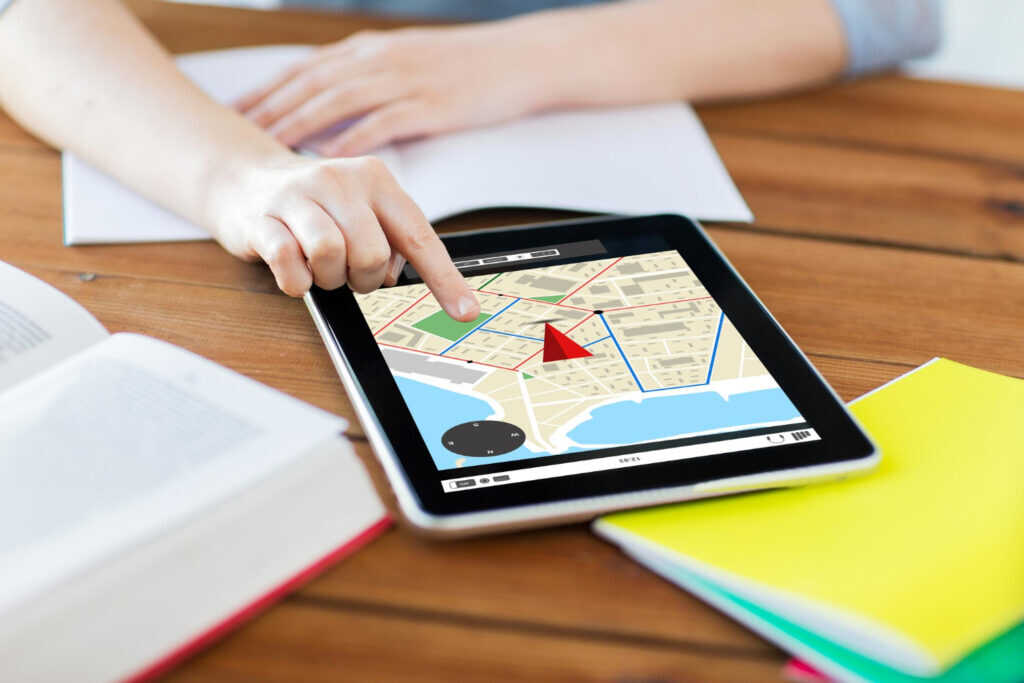Dashboard Reports vs Manual Workflows: What You Should Know
Dashboard reports and manual workflows are two pivotal methodologies in data management and business operations. As more businesses strive for efficiency and effectiveness, understanding the distinctions between these approaches becomes crucial. This blog post will explore the advantages and disadvantages of dashboard reporting versus manual workflows, delve into their applications, and provide insights on how to leverage these systems for optimal business performance. We will discuss practical scenarios, provide data, and share tips, ensuring you leave with a clear understanding of which approach may suit your needs best.
In today’s fast-paced business environment, decision-makers are inundated with data. The ability to make informed decisions rapidly can be the difference between success and failure. While manual workflows have traditionally been the go-to method for managing tasks and reporting, the emergence of dashboard reporting tools has transformed how we view and utilize data. This article will offer a deep dive into these two methodologies, illuminating their strengths and weaknesses, while also providing practical insights into their implementation.
We will start by defining what dashboard reports and manual workflows entail, followed by an examination of their respective advantages and disadvantages. Additionally, we will explore various sectors where these methodologies are prevalent, and provide actionable tips for businesses considering a shift towards more automated systems. Finally, we will conclude by summarizing the key points and encouraging readers to critically assess their operational strategies.
Understanding Dashboard Reports
Dashboard reports are dynamic data visualization tools designed to present key performance indicators (KPIs) and other critical metrics in a concise and easily digestible format. These reports streamline data analysis by allowing users to visualize trends, gauge performance, and make data-driven decisions in real time. Typical features of dashboard reports include graphs, charts, and tables that can be customized to meet the user’s needs.
One of the primary advantages of dashboard reports is their ability to synthesize large volumes of data into actionable insights. For example, a sales dashboard might track metrics such as monthly sales figures, customer acquisition rates, and average deal size in real time. This immediacy provides organizations the agility to respond promptly to changing market conditions.
Furthermore, dashboard reports can enhance collaboration across various departments. When everyone in a company has access to the same data visualizations, it fosters a shared understanding of goals and objectives. This transparency can lead to improved communication and alignment across teams. According to a study by Deloitte, organizations that utilize data-driven decision-making are 5 times more likely to make faster decisions than their competitors.
The Case for Manual Workflows
In contrast, manual workflows involve traditional processes for managing tasks and reporting. These processes often include spreadsheets, emails, and physical documentation. While they can be time-consuming and prone to error, manual workflows still hold value in certain scenarios, particularly for smaller businesses or specific tasks that require a personal touch.
One of the main advantages of manual workflows is their flexibility. Businesses can tailor these processes to their unique needs without the constraints of software limitations. For instance, a pool service company might prefer to keep track of customer service requests via paper forms to ensure detailed personalization in their interactions. Manual workflows can also allow for a deeper understanding of specific tasks, as employees may be more likely to engage with the information at hand.
However, the downsides of manual workflows are significant. They can be labor-intensive and often lead to human errors, particularly in data entry and calculations. Delays in communication and reporting can also hinder a business’s ability to respond to challenges, ultimately impacting productivity and profitability.
Comparative Analysis: Strengths and Weaknesses
When examining dashboard reports versus manual workflows, it’s essential to consider their strengths and weaknesses. Dashboard reports shine in their ability to provide real-time insights, enhance data visualization, and promote collaborative decision-making. However, they may require an initial investment in software and training, which can be a barrier for some organizations.
On the other hand, manual workflows offer flexibility and personalization, allowing businesses to address unique operational needs. Yet, they can become cumbersome and inefficient as organizations grow or as the volume of data increases. In fact, a McKinsey report found that organizations that adopt automation can improve their productivity by up to 40%.
Ultimately, the choice between dashboard reports and manual workflows may depend on the specific needs of your organization. For businesses looking to scale, dashboard reporting provides a robust framework for growth. Conversely, organizations that prioritize personalization and flexibility may find that manual workflows suit their needs better.
Real-world Applications of Both Methodologies
Different industries utilize dashboard reports and manual workflows based on their unique operational requirements. In the healthcare sector, for instance, dashboard reports are instrumental in tracking patient metrics, managing hospital resource allocation, and ensuring compliance with regulations. By leveraging dashboard reporting, healthcare professionals can make informed decisions that directly impact patient outcomes.
In contrast, smaller businesses, such as independent pool service technicians, may rely on manual workflows to manage their operations. These technicians often juggle multiple tasks, such as scheduling appointments, invoicing clients, and tracking service history. While they may use spreadsheets for this work, the nature of their operations often permits more personalized interactions with clients, which can be a key differentiator in their service offerings.
It’s also worth noting that certain sectors can effectively combine both methodologies. A mid-sized pool service company, for example, might use dashboard reporting to analyze financial trends while maintaining manual workflows for client communication and scheduling. This hybrid approach ensures that they benefit from the speed and efficiency of dashboard reports while also retaining the personalized service that clients appreciate.
Best Practices for Transitioning to Dashboard Reporting
For businesses considering a shift from manual workflows to dashboard reporting, it is essential to implement best practices to ensure a smooth transition. First and foremost, evaluate your existing data and workflows to identify what metrics are most critical for your decision-making processes. This clarity will help you customize your dashboard effectively.
Next, choose a dashboard reporting tool that aligns with your business needs. Look for software that integrates seamlessly with your existing systems and offers user-friendly features. Training and onboarding should also be prioritized to encourage team adoption and to minimize resistance to change.
Finally, continuously monitor and adjust your dashboard based on feedback from users. The effectiveness of dashboard reporting lies in its ability to adapt to your evolving needs, so be proactive in refining your metrics and visualizations.
Conclusion
In conclusion, dashboard reports and manual workflows each have distinct advantages and disadvantages that can significantly impact business efficiency and effectiveness. While dashboard reports offer real-time insights and enhanced collaboration, manual workflows provide flexibility and personalization that some businesses may require.
As organizations continue to navigate the complexities of data management, understanding these methodologies will empower decision-makers to make informed choices that align with their operational needs. In a world where data-driven decision-making is increasingly becoming the norm, embracing technology such as [Pool Biller Software](https://ezpoolbiller.com/) can streamline your billing processes and enhance overall productivity.
Ultimately, whether you choose to adopt dashboard reporting, maintain manual workflows, or employ a hybrid approach, the key is to ensure that your methods serve your business objectives effectively. Take the time to evaluate your needs and consider how you can leverage the strengths of both methodologies to drive your business forward.